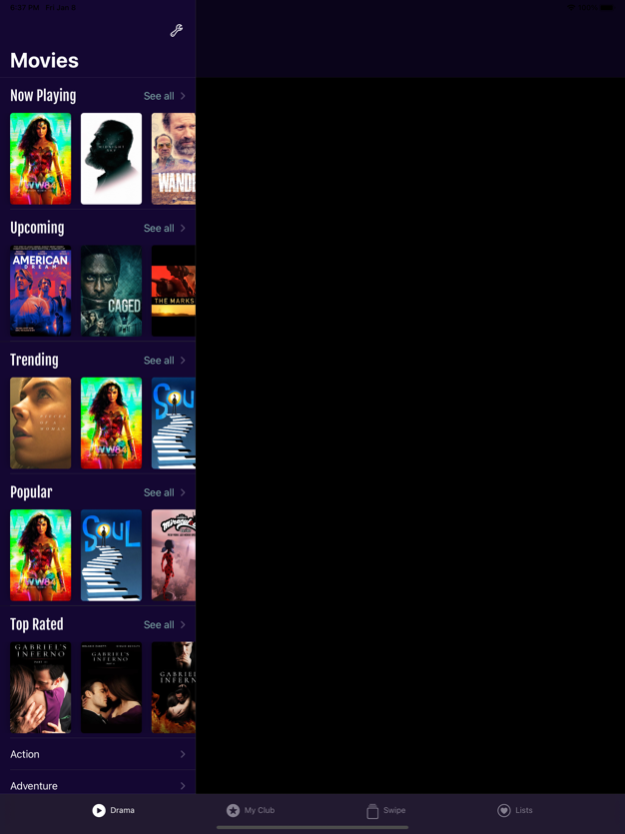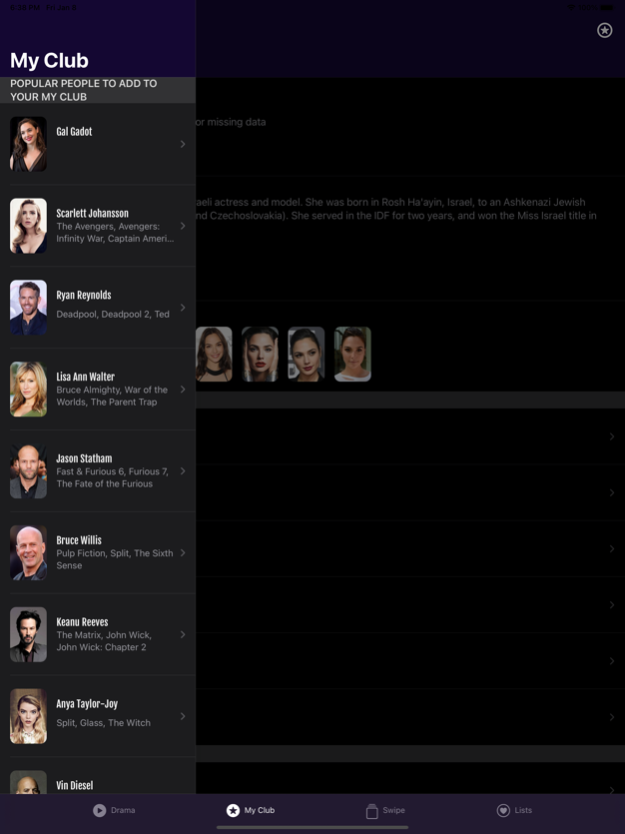Magis TV 2.2
Continue to app
Free Version
Publisher Description
How many times did you try to watch a drama without having any idea? How much time have you wasted scrolling through the « Top 10 dramas for the year »? How many times have you been disappointed by the recommendation you were made?
With Dramatics, you will always have plenty of ideas of movies to watch.
Features :
• Find the movie you are looking for with 1 click.
• Organize your dramas into custom lists and categories.
• Manage your Watchlist & Seenlist.
• Dramas recommendation based on AI that tracks your favorites dramas over time.
• Build your club with favorites actors & stars you admire.
• Detailed information for each movie drama(actors, directors, synopsis, similar…).
• High-resolution movie video, posters ...
• Intuitive UI built especially for you.
• Now Playing, Trending, Popular dramas.
• Dramas & Movies organized and listed by categories.
• Daily Updated recommendations only for you.
Dramatics uses the TMDb but is not endorsed or certified by TMDb.
These services are licensed under CC BY-NC 4.0: https://creativecommons.org/licenses/by-nc/4.0
Mar 5, 2024
Version 2.2
The brand new version is here:
- Fix back to top.
- Enhance performance when checking details.
- Optimized for the lates iOS update.
About Magis TV
Magis TV is a free app for iOS published in the Recreation list of apps, part of Home & Hobby.
The company that develops Magis TV is Driss Bougsid. The latest version released by its developer is 2.2.
To install Magis TV on your iOS device, just click the green Continue To App button above to start the installation process. The app is listed on our website since 2024-03-05 and was downloaded 3 times. We have already checked if the download link is safe, however for your own protection we recommend that you scan the downloaded app with your antivirus. Your antivirus may detect the Magis TV as malware if the download link is broken.
How to install Magis TV on your iOS device:
- Click on the Continue To App button on our website. This will redirect you to the App Store.
- Once the Magis TV is shown in the iTunes listing of your iOS device, you can start its download and installation. Tap on the GET button to the right of the app to start downloading it.
- If you are not logged-in the iOS appstore app, you'll be prompted for your your Apple ID and/or password.
- After Magis TV is downloaded, you'll see an INSTALL button to the right. Tap on it to start the actual installation of the iOS app.
- Once installation is finished you can tap on the OPEN button to start it. Its icon will also be added to your device home screen.